





If you're referring to setting up a custom cloud server, it typically involves configuring and managing your own virtual servers on a cloud infrastructure. Here are the general steps involved in setting up a custom cloud server:
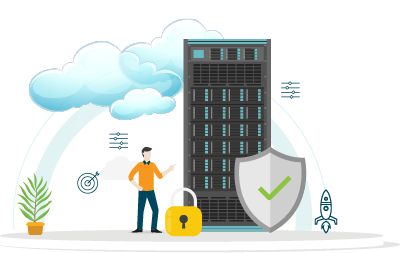
Our automation system deploys your desired OS on VPS in less than 10 Minutes
Add these affordable features to your server when you need them in the cloud panel.

Our industry-leading backup feature encrypts and stores your data at a physically separate data center. Backups can be scheduled at any time you choose.

Shared memory allows you to use additional disk space for all servers in your infrastructure that share access to the same data. Both the shared memory and servers have to be hosted in the same data center.

Using block storage you can expand the storage capacity of a specific SSD-based cloud server, which can be individually defined and adjusted during operation. Shared storage and the server must be hosted in the same data center.
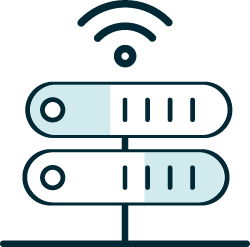
You can integrate your own dedicated servers into your cloud server infrastructure. These can be either existing dedicated servers or any IONOS Dedicated Server.

Order additional IP addresses and assign them to a specific server. You can add an IPv4 address for only $5/month.

Add any number of images to your servers using your IONOS Cloud Panel to secure them for the long term. There is no minimum contract. Cancel anytime.
We bill by the minute up to the maximum rate below. Add or reconfigure in the cloud panel anytime.
| CPU | CORES | RAM | STORAGE | NETWORK | SETUP | PRICE/MO. | ||
|---|---|---|---|---|---|---|---|---|
| 1xIntel Xeon E-2244G | 8vCores | 16 GB DDR4 |
1x480 GB SSD |
1 Gbps 2 TB |
12H |
€99.00 | Configure | |