





cPanel hosting refers to a web hosting solution that utilizes the cPanel control panel. cPanel is a popular and user-friendly web-based control panel that simplifies the process of managing and administering a web hosting account. It provides a graphical interface with various tools and features, making it easier for website owners to handle different aspects of their hosting environment without requiring advanced technical knowledge.
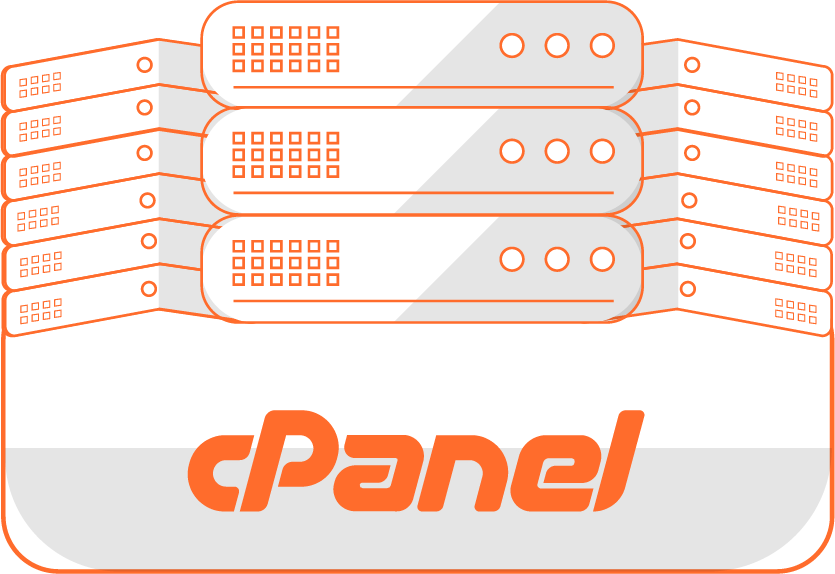
The specific features and offerings included with a Cloud VPS server can vary depending on the service provider and the specific plan you choose.
for small websites or blogs
Rs 699/Month
for medium-sized businesses
Rs 799/Month
for small businesses
Rs 899/Month
Add these affordable features to your server when you need them in the cloud panel.
We free you up to focus on your business!
Ramp up performance on demand
Secure, powerful and easily scalable
Your pages will load with blazing fast speed
Fast, reliable and efficient storage
1-click Installs for WordPress, Joomla & more
Not happy? Get a refund, no questions asked
Top-tier DC, redundant ISP links, Neustar's protection
Transfer your hosting to our cloud, effortlessly
